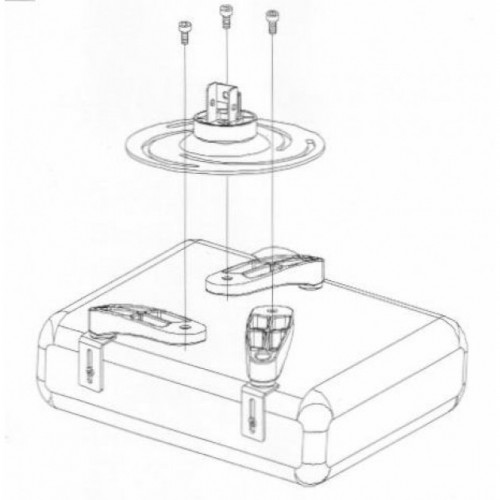Daewoo SL820 manuels
Manuels d'utilisation et guides de l'utilisateur pour Lecteurs de CD Daewoo SL820.
Nous fournissons des manuels en pdf 1 Daewoo SL820 à télécharger gratuitement par type de document : Instructions d'exploitation

Daewoo SL820 Instructions d'exploitation (104 pages)
marque: Daewoo | Catégorie: Lecteurs de CD | Taille: 1.42 MB |

Table des matières
Welcome!
3
DAV-DX355
13
DAV-DX375
14
A Video cord
15
A.CAL MIC
20
3 Press
38
2 Press H
39
t], then
40
4 Press
41
Example:
45
T 1:01:57
46
DATA CD
47
(A/V SYNC)
49
Image Files
52
13 14 15 16
53
[MODE
54
Function
61
6 Press
68
Settings
79
On cleaning
81
” (page 34)
82
Operation
83
Glossary
87
VIDEO CD
90
Remote control
104
 Daewoo DHC-XD350 Cinema Home Theatre System User Guide,
21 pages
Daewoo DHC-XD350 Cinema Home Theatre System User Guide,
21 pages
 Daewoo DVC-T6300N Service manual,
70 pages
Daewoo DVC-T6300N Service manual,
70 pages